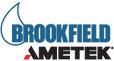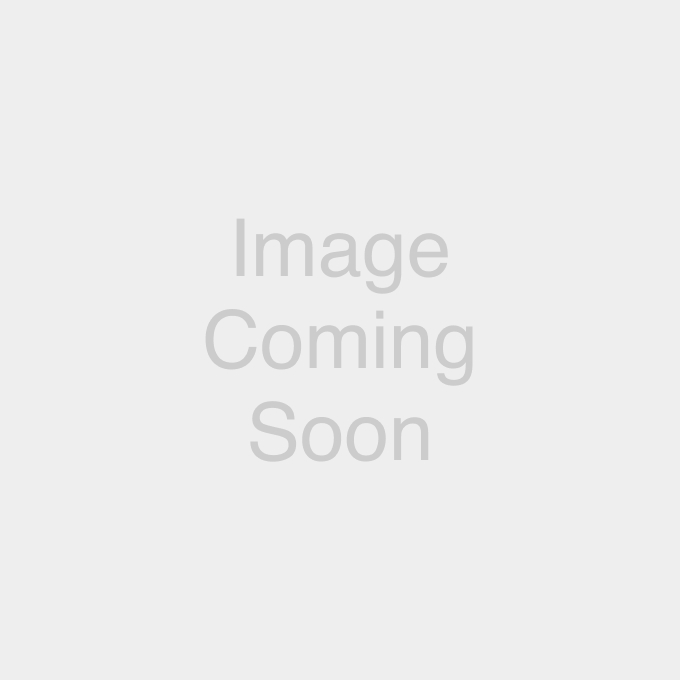Take control of your texture testing with Texture Pro—an intuitive software solution for the CTX™ Texture Analyzer. Create, run, and analyze tests with ease using wizard-guided templates and real-time controls. The Favorites feature streamlines QC workflows, while advanced data tools let you compare and export results effortlessly.
Standard Edition Includes:
- Step-based test creation
- Remote probe positioning
- Data export to Excel/PDF
- Load and compare up to 20 data sets
- Calculation preview and editing
System Requirements:
- Windows 8/10 (64-bit)
- 2–3 GHz processor
- 2–8 GB RAM
- USB port
Looking for more? Check out the Advanced Edition!
Advanced Edition Adds:
- 21 CFR Part 11 compliance
- Multi-user login with access levels
- Digital signatures and audit trail
- Password-protected database
- Administrative tools for user and policy management